|
Build complex toys and simple tools
by Tony Karp
| |||
|
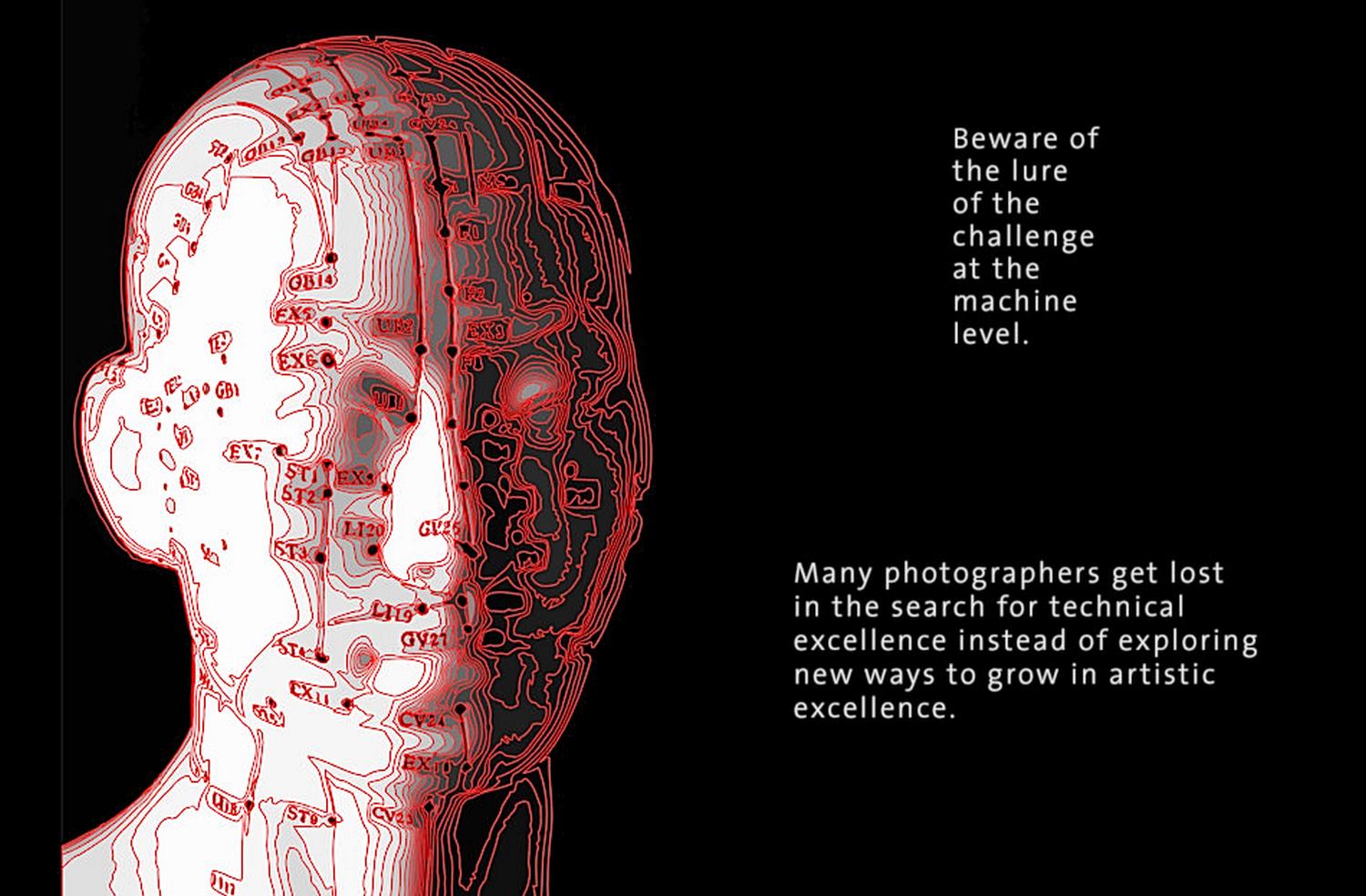 Real photographers shoot RAW!"You keep using that word. I do not think it means what you think it means," Want to start a flame war? Just go to one of the photography forums and post a message with the words "raw" and "JPEG" in the same subject heading. By the time the dust clears, you'll have seen things like "blown highlights," "JPEG smearing," "JPEG artifacts," "headroom," and my all-time favorite, "12- bit vs 8-bit." I just got a Panasonic DMC-ZS20 and it doesn't shoot raw. What to do? Maybe it's time to redefine "raw" so that it fits all cameras. So here's my new definition:
In digital photography, "raw" describes any image file, straight from the camera. For me, "raw" has always been a JPEG file, before I take it through post-processing into a finished image, saved as a TIFF. But for the dedicated raw-shooters, "raw" is a file containing the naked bits, straight from the camera's sensor. This is based on the theory that you can make a better filet mignon if you start with hamburger. I feel that this sort of raw is a methodology that is long past its sell-by date. But that's an argument for another time. In the meantime, how can I get the supposed benefits of raw-shooting, while working with JPEGs from my DMC-ZS20? In some cases, by using the same tools as the raw-shooters, but using them to process JPEGs instead.We'll start with the most common problem, one used by raw-shooters to demonstrate the superiority of their methods. I'm talking about overexposed pictures where detail has been lost in the highlights and the lighter parts of the picture. The raw folks claim that their method gives more "headroom," and that they benefit from having 12-bit files vs 8-bit for JPEG. Here are some example images from my DMC-ZS20 showing how it's possible to restore this "lost" detail in JPEG files. And to do this, I'm going to use the number one tool of the raw shooters -- Adobe Camera Raw.
 --- Click to see how Adobe Camera raw fixes this JPEG photo --- 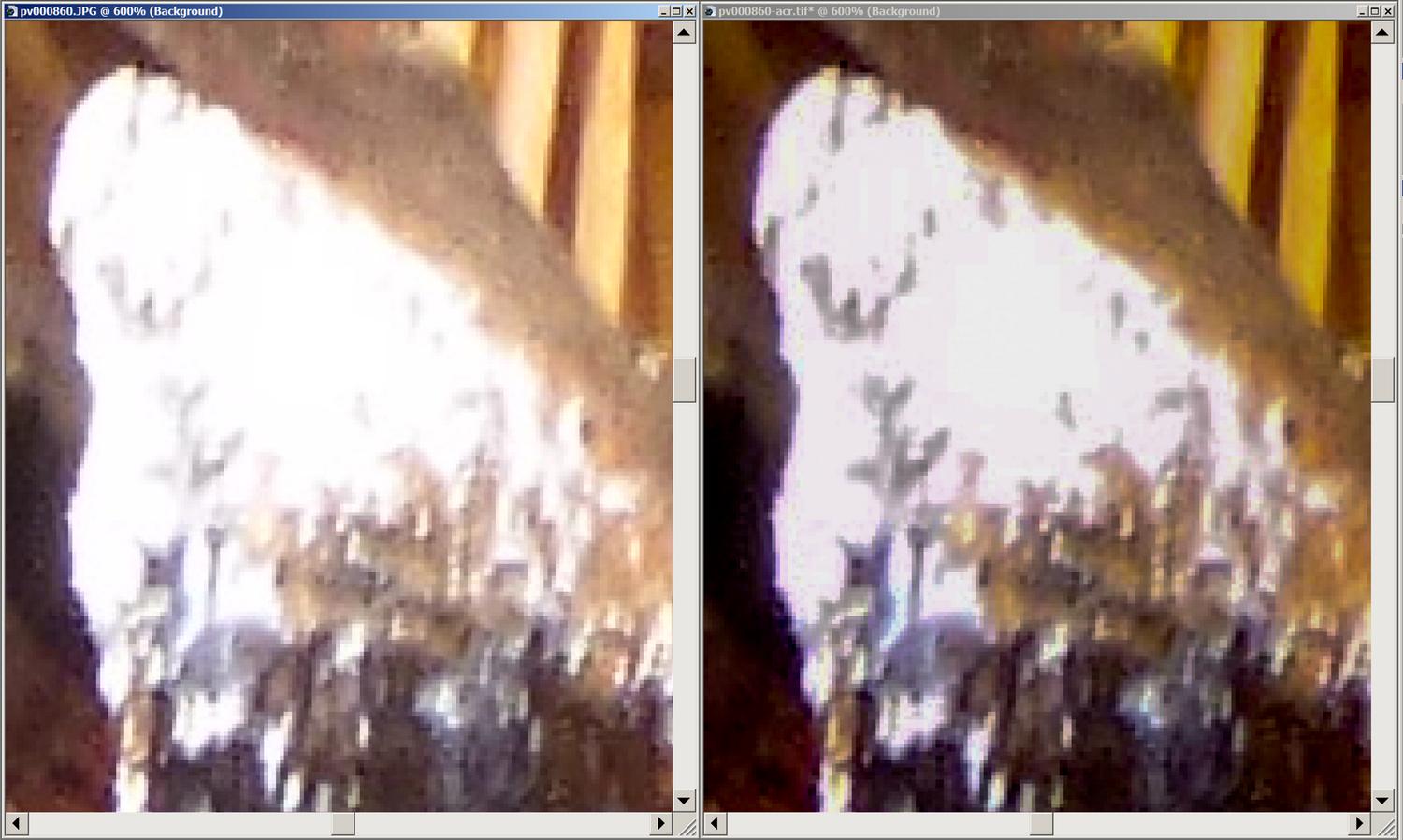  --- Click to see how Adobe Camera Raw fixes this JPEG photo ---  --- Click to see how Adobe Camera Raw fixes this JPEG photo ---  --- Click to see how Adobe Camera Raw fixes this JPEG photo ---  --- Click to see how Adobe Camera Raw fixes this JPEG photo --- As you can see, it's possible to fix JPEG images using Adobe Camera Raw. Here's how it's done: First, you'll need either Photoshop or Photoshop Elements. If you have neither, get Photoshop Elements. It has a street price of about $60 and it's worth it for this alone. Adobe Camera Raw is included with these programs. You'll need the very latest version to process the raw files from your newest camera. However, almost any version will work with JPEGs.The next puzzle is how to open a JPEG file in a program meant for processing raw. Here's what to do:1. Open Photoshop or Photoshop Elements.2. Under the "File" menu, select "Open As..." You will see the "Open As" dialog box.3. Select "Camera Raw" from the lower list box. 4. Navigate to your JPEG file and select it. Click the "Open" button.Now you should be in Adobe Camera Raw, ready to fix your JPEG file. Adjust the "Exposure" and "Recovery" sliders until you see the missing detail restored. This may take some practice. Try to keep these adjustments to a minimum as they affect the entire image and overdoing could make the rest of the picture too dark.After you're done with these adjustments, click the "Open Image" button at the bottom of the window and you will now be in the photo editor where you can finish with whatever editing the picture needs.Or you can click the "Save Image…" button to save your image (as a TIFF) for another photo-editing program.Whenever I'm finished with editing an original JPEG image, I always save it as a TIFF file, so nothing is lost. You can select to compress the file, which will save some disk space.The image below is an example of how to fix an exposure problem with Adobe Camera Raw, then finish the image by post-processing it with a regular photo editing program.
 --- Click to see how Adobe Camera Raw and some post processing complete this JPEG photo --- So what's the takeaway from this exercise? There are those who believe that the JPEG images, straight from the camera have this unchangeable, etched-in-stone quality and that you're stuck with whatever the camera produces. Nothing could be further from the truth, as the above images, plus the images in my previous posts demonstrate.You can use the same tools that the raw shooters use to fix the same problems in JPEGs that you can fix in raw files. The nice part is that you don't have to wait until there's a new version of Adobe Camera Raw that supports your particular camera. You can use any version of Adobe Camera Raw if you work with JPEGs. There's no need to continuously upgrade your software -- you can use the version you have now.And you only need to use Adobe Camera Raw on those problem images. Most of the time, you can go straight to your favorite photo editing program and begin tuning up your finished image.So, even if you own a camera like my DMC-ZS20 that only shoots JPEGs, there's no reason to feel left out. You can use the same tools that the raw-shooters use and, in most cases, your final results will be as good or better than theirs.A final thought: Don't waste your time on B.S. that gets in the way of your photography.
Copyright 1957-2023 Tony & Marilyn Karp
|
Web Site Design
Systems Design
The Future
About
Recent Entries
|
||





